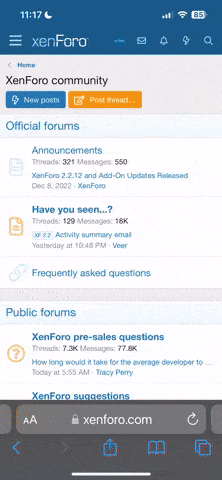How to post Youtube videos?
- Thread starter Cougar-V6
- Start date
You are using an out of date browser. It may not display this or other websites correctly.
You should upgrade or use an alternative browser.
You should upgrade or use an alternative browser.
There is a how to guide at the bottom of the page, just click the Video link i have highlighted in Red
Posting Permissions
Posting Permissions
- You may post new threads
- You may post replies
- You may not post attachments
- You may edit your posts
- BB code is On
- Smilies are On
- [/COLOR][/B][/URL] code is [B]On[/B]
[*][URL="https://forums.ukcougar.club/misc.php?do=bbcode#videocode"][COLOR=#ff0000][B][VIDEO][/B][/COLOR][/URL][COLOR=#ff0000] code is [B]On[/B][/COLOR]
[*]HTML code is [B]Off[/B]
[/LIST]
[URL="https://forums.ukcougar.club/misc.php?do=showrules"][B][COLOR=#2a80d1]Forum Rules[/COLOR][/B][/URL]
- - - Updated - - -
Open YouTube, start playing the video you want, copy the URL from the address bar, click the Insert Video icon on the reply box, paste, job done
Done that and as above only copies the URL.......
- - - Updated - - -
- - - Updated - - -
Thank you everyone, turns out my phone takes a shorter url address, as opposed to full Web view! But even on my Web view it still copies a shorter code, I have to cheat and pretend I'm sending it on as an attachment and then copy!
Cheers.... Seriously thanks, I know it's frustrating but now I know!