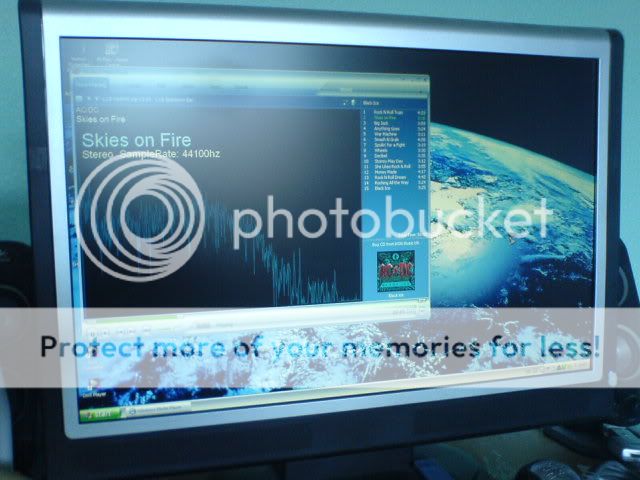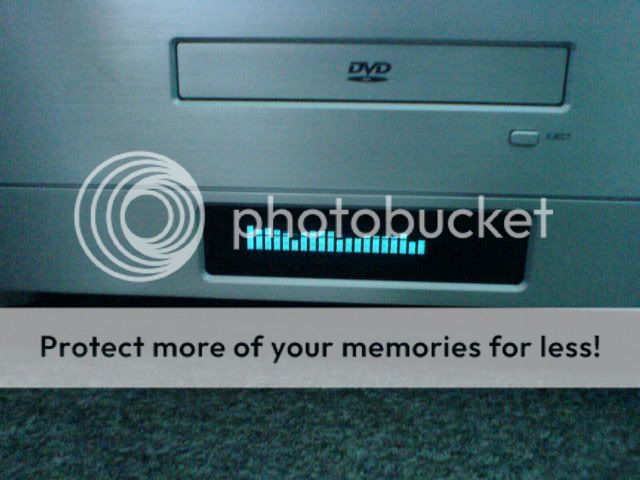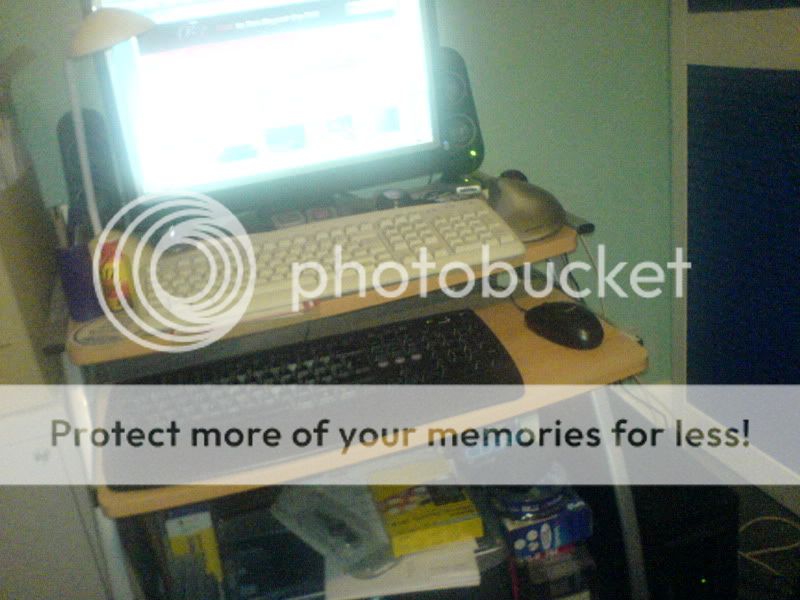:idea:right I might have figured out the problem now; Microsoft in their infinate wisdom did some software writing called "slipstream" and in the process the SP2 (service pack2) information was written on ....the 1st Disc!:rolleyes5:
:skep: So when the computer was asking me when I was installing the O/S to r=insert the SP2 disc I presumed it ment the 3rd disc in the pack....not the 1st one again!:mad2:
No wonder the O/S don't work properly :incazzato::incazzato::incazzato: Bloody bill Gates :frown2:
(I'll have to wipe my existing down-load and start again) ut:
ut:
:skep: So when the computer was asking me when I was installing the O/S to r=insert the SP2 disc I presumed it ment the 3rd disc in the pack....not the 1st one again!:mad2:
No wonder the O/S don't work properly :incazzato::incazzato::incazzato: Bloody bill Gates :frown2:
(I'll have to wipe my existing down-load and start again)