What Have You Done to Your Cougar Today?
- Thread starter Axximilli
- Start date
You are using an out of date browser. It may not display this or other websites correctly.
You should upgrade or use an alternative browser.
You should upgrade or use an alternative browser.
Yesterday I tidied up and hid away all the reverse camera wiring.
Then I fitted two pairs of these....


It's sounding really good now but I might have to seal the rear speakers better with some left over draught excluder I've got in the shed. Therefore the rear door cards and seat base haven't been refitted yet.
Then I fitted two pairs of these....


It's sounding really good now but I might have to seal the rear speakers better with some left over draught excluder I've got in the shed. Therefore the rear door cards and seat base haven't been refitted yet.
Are they 6x9 size?
I keep thinking about upgrading speakers but the extra work to fit 6x9s always puts me off
I keep thinking about upgrading speakers but the extra work to fit 6x9s always puts me off
Reset the service light. Every time I do this I have to look up the procedure!
6x9s aren't particularly difficult to fit if you get the right ones. You just need a shallower basket to clear the window mech.
They usually come with standoffs as well so you can position them further out of the door, but you have to be careful that the grilles in the doorcards have enough room.
I've got JBL GTO936s in mine. They're manufacturer-obsolete now - as are the GTO937s - but you can still get the GTO938s for about £60.
Are they 6x9 size?
I keep thinking about upgrading speakers but the extra work to fit 6x9s always puts me off
6x9s aren't particularly difficult to fit if you get the right ones. You just need a shallower basket to clear the window mech.
They usually come with standoffs as well so you can position them further out of the door, but you have to be careful that the grilles in the doorcards have enough room.
I've got JBL GTO936s in mine. They're manufacturer-obsolete now - as are the GTO937s - but you can still get the GTO938s for about £60.
No they're 5x7's - a direct swap with some connection adaptors.[emoji106]Are they 6x9 size?
I keep thinking about upgrading speakers but the extra work to fit 6x9s always puts me off
No they're 5x7's - a direct swap with some connection adaptors.[emoji106]
Thanks mate. I have a sub to wire in courtesy of Mr Elliott so a speaker upgrade probably wouldn't go amiss.
- - - Updated - - -
6x9s aren't particularly difficult to fit if you get the right ones. You just need a shallower basket to clear the window mech.
They usually come with standoffs as well so you can position them further out of the door, but you have to be careful that the grilles in the doorcards have enough room.
I've got JBL GTO936s in mine. They're manufacturer-obsolete now - as are the GTO937s - but you can still get the GTO938s for about £60.
Excellent - you've just volunteered yourself
On the cloth seats there is one motor, drivers side seat height, with a rocker switch at the front.It would be the motors I would be after; electric slide but retaining the cloth interior. The base (the slide adjustment/drivers height) connect to the seat with only four bolts, and the slide release cable. I was assuming that the electric parts of the leather seats would still be contained in the base, but don't know the extent to whch they are motorised.
I'd be tempted to just remove the 4 pins from your old seat's plug, taking the plug body from your old seat, and hooking the corresponding wires from your new driver's seat into that (matching the original position from your old seat -marking up which wire colours went where, and leave the other two wires taped but not connected, see if it works. I can't see why the additional two wires would be there on a V reg and not a T. The seats are identical in functionality - only one adjustment electrically, non-heated etc.
It'd be a much easier job that recovering/splitting and rebuilding. If it doesn't do the trick, you'll only have lost 5 minutes.
Excellent - you've just volunteered yourself
Sure, why not? We even have the option of buying a few sheets of different thickness MDF in case some fettling is required with my jigsaw and/or my sander.
We'll also need to do some chopping/soldering/crimping for the connectors, but I've got that covered as well.
I'm up for that if you want, whenever you're ready.
I'll see if I can acquire a set. If I see a good deal on 5x7s I'm happy to stick to those to save a bit of work. Thanks buddy
I'll see if I can acquire a set. If I see a good deal on 5x7s I'm happy to stick to those to save a bit of work. Thanks buddy
If you want 6x9s and the extra reflex that they give you when you listen to your god-awful 80s music, just go for it. It actually doesn't need a lot of work. Just drilling some extra holes in the door.
No big deal, and happy to do it so you can blast Duran Duran at the pensioners.
If you want 6x9s and the extra reflex that they give you when you listen to your god-awful 80s music, just go for it. It actually doesn't need a lot of work. Just drilling some extra holes in the door.
No big deal, and happy to do it so you can blast Duran Duran at the pensioners.
I'd be tempted to just remove the 4 pins from your old seat's plug, taking the plug body from your old seat...
...I can't see why the additional two wires would be there on a V reg and not a T. The seats are identical in functionality - only one adjustment electrically, non-heated etc...
A case of crossed wires.
On a T, the loom has three connecters per side; yellow 2-pin, green 2-pin and grey 4-pin.
The passenger seat connects to yellow and green only (airbag and seatbelt/occupied).
The drivers seat includes the connection to 2 pins of the grey for the height motor.
V reg combines the green connector into a 6-pin grey.
I'm alright changing the connectors on the seats to match the loom.
The discussion strayed into whether the cloth seats could be motorised using bases sourced from leather seats, or whether the seats differed too much for it to be that simple.
A case of crossed wires.
...
I'm alright changing the connectors on the seats to match the loom.
...
The discussion strayed into whether the cloth seats could be motorised using bases sourced from leather seats, or whether the seats differed too much for it to be that simple.
Glad that's cleared up. Sorry, half asleep wondering why you'd be rebuilding seats for the sake of pin conversion
Never mind me, I have days where I put the bun in the frying pan and butter the raw bacon. This is one of those.
Not mine but a long overdue favour for a fellow member. These were in a bit of a mess when i received them, needing some fibreglass repair as well as extensive p38. A polish tomorrow will see them finished and ready for fitting. 


Late on Thursday I decided to order this item from Amazon:-
Apps2Car virtual multiCD mp3/wma player for Ford 6000CD
There was a discount applied and I chose free shipping, making it just under £31. Despite the free shipping it was delivered during Saturday!
Who it's for:
Anyone considering acquiring a multi CD player to attach to a CD-changer compatible Ford audio head unit.
Advantages:
No moving parts that could wear or jam, potentially trapping original CDs within. No keeping stacks of discs in the car. Doesn't take up space in the boot.
In the box, there was a warranty card, generic instruction sheet, aux audio cable and the device itself:-
I had previously acquired the Ford audio removal tool also pictured and required for fitting.
My Cougar has the Ford audio 6000CD RDS E.O.N with the all-important "CD CHANGER COMPATIBLE" label;-

Here showing normal FM radio reception. The built-in slot single CD player works and I have used it before.

Here showing that the slot is empty/that no multiCD player with disc in attached.
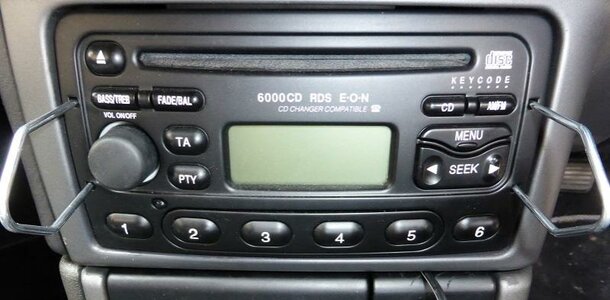
First, move the gearstick back (to eg. 4th) then with the radio off, insert the two audio removal tools into the holes on either side of the radio. Push them apart to release the catches whilst simultaneously pulling toward you, the radio should slide out of the console.

Once it is fully out, unplug the aerial cable and turn the radio towards the vacant seat so you can access the rear.
On this model, adjacent to the (round) aerial socket is the green 12-pin which is where the multiCD player connects. This is the one used to attach the MP3/WMA player.

This just illustrates it connected.

I then fed the plug/cable up from the passenger footwell into the centre console behind the ashtray. Ensure to feed it under the radio supporting bracket and up the right-hand side before connecting to the radio:-

Reconnect the aerial and refit the radio, taking care to slide the plastic bracket on the back onto the metal supporting bracket in the console aperture.

Insert your SD memory card or USB flash drive with music files on into the socket on the device, and all being well you can now play these out through the Ford audio system.
Treat it just like a six-CD player; press the CD button to switch to CD/internal CD, and the number buttons 1-6 to choose virtual CD (folder), and seek <> to change track, AM/FM to switch back to radio.
There is mention of a Y-splitter cable to allow MP3/WMA to coexist with a multi-CD player, but this isn't supported by the Ford audio.
Also the analogue audio in (AUX) doesn't appear to be supported by my unit.
The device supports upto 16GB memory according to the instructions (32GB in the sale listing) but in either case the limit is 594 tracks (6x99). There could be various ways to circumvent this limit; the device maps the first six folders created to the virtual CD slots, so you could manage folders using a PC to move folder contents to newly-created folders then delete the empty older folders.
Also you could record complete CDs/compilations to a single MP3 track, giving capacity upto 594 albums but without individual track navigation.
Apps2Car virtual multiCD mp3/wma player for Ford 6000CD
There was a discount applied and I chose free shipping, making it just under £31. Despite the free shipping it was delivered during Saturday!
Who it's for:
Anyone considering acquiring a multi CD player to attach to a CD-changer compatible Ford audio head unit.
Advantages:
No moving parts that could wear or jam, potentially trapping original CDs within. No keeping stacks of discs in the car. Doesn't take up space in the boot.
In the box, there was a warranty card, generic instruction sheet, aux audio cable and the device itself:-

I had previously acquired the Ford audio removal tool also pictured and required for fitting.
My Cougar has the Ford audio 6000CD RDS E.O.N with the all-important "CD CHANGER COMPATIBLE" label;-

Here showing normal FM radio reception. The built-in slot single CD player works and I have used it before.

Here showing that the slot is empty/that no multiCD player with disc in attached.
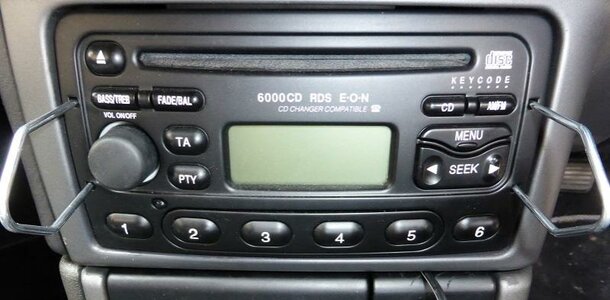
First, move the gearstick back (to eg. 4th) then with the radio off, insert the two audio removal tools into the holes on either side of the radio. Push them apart to release the catches whilst simultaneously pulling toward you, the radio should slide out of the console.

Once it is fully out, unplug the aerial cable and turn the radio towards the vacant seat so you can access the rear.
On this model, adjacent to the (round) aerial socket is the green 12-pin which is where the multiCD player connects. This is the one used to attach the MP3/WMA player.

This just illustrates it connected.

I then fed the plug/cable up from the passenger footwell into the centre console behind the ashtray. Ensure to feed it under the radio supporting bracket and up the right-hand side before connecting to the radio:-

Reconnect the aerial and refit the radio, taking care to slide the plastic bracket on the back onto the metal supporting bracket in the console aperture.

Insert your SD memory card or USB flash drive with music files on into the socket on the device, and all being well you can now play these out through the Ford audio system.
Treat it just like a six-CD player; press the CD button to switch to CD/internal CD, and the number buttons 1-6 to choose virtual CD (folder), and seek <> to change track, AM/FM to switch back to radio.
There is mention of a Y-splitter cable to allow MP3/WMA to coexist with a multi-CD player, but this isn't supported by the Ford audio.
Also the analogue audio in (AUX) doesn't appear to be supported by my unit.
The device supports upto 16GB memory according to the instructions (32GB in the sale listing) but in either case the limit is 594 tracks (6x99). There could be various ways to circumvent this limit; the device maps the first six folders created to the virtual CD slots, so you could manage folders using a PC to move folder contents to newly-created folders then delete the empty older folders.
Also you could record complete CDs/compilations to a single MP3 track, giving capacity upto 594 albums but without individual track navigation.
Last edited by a moderator:
Dropped it off at the paint shop to get both sides resprayed and all the car park dings removed. Soon be able to get my side skirts fitted.

